Denys OS for Octagon SF8008
- Hannibal_Lecter
- E2 Developer

- Posts: 15076
- Joined: 27 Mar 2024, 15:29
- Location: all over the world
- Has thanked: 15 times
- Been thanked: 2690 times

- The Founder
- Administration

- Posts: 7308
- Joined: 31 Mar 2022, 14:41
- Location: sat-forum.net
- Has thanked: 13746 times
- Been thanked: 1503 times
- Contact:

Re: Denys OS for Octagon SF8008
'Define' firmware update for the SF8008.
Octagon SF8008 version 1.06.51
Nice surprise this morning..........online update for the Octagon SF8008.
Only updated on my 'SUPREME' at the mo but assume will be equal on the previous 'SF8008'.
Install online was 100% ok.
Octagon SF8008 version 1.06.51
Nice surprise this morning..........online update for the Octagon SF8008.
Only updated on my 'SUPREME' at the mo but assume will be equal on the previous 'SF8008'.
Install online was 100% ok.
https://www.satworld-forum.com
For Any Quary Contact Us
Telegram: https://t.me/theredcam
Email: satforuminfo@gmail.com
https://wa.me/message/V6YKVNM32OQZO1
For Any Quary Contact Us
Telegram: https://t.me/theredcam
Email: satforuminfo@gmail.com
https://wa.me/message/V6YKVNM32OQZO1
- Hannibal_Lecter
- E2 Developer

- Posts: 15076
- Joined: 27 Mar 2024, 15:29
- Location: all over the world
- Has thanked: 15 times
- Been thanked: 2690 times

Re: Denys OS for Octagon SF8008
Octagon SF8008 version 1.06.52 already tested and works, BISS need ... update impl.
USB -Update need from other Define FW
octagon_SF8008_v1.06.52_20240918 .mupg
https://mega.nz/file/Ih9QxbwQ#Xp-id3XXK ... iMrz8wckTU
USB -Update need from other Define FW
octagon_SF8008_v1.06.52_20240918 .mupg
https://mega.nz/file/Ih9QxbwQ#Xp-id3XXK ... iMrz8wckTU
--> While the moderator's away, the spammers will play <--


- Hannibal_Lecter
- E2 Developer

- Posts: 15076
- Joined: 27 Mar 2024, 15:29
- Location: all over the world
- Has thanked: 15 times
- Been thanked: 2690 times

Re: Denys OS for Octagon SF8008
Howto load Define Image
1. download define firmware directly with the octagon receiver
2. turn off the receiver with the switch on the back.
3. hold down the off button on the front and turn on the switch on the back.
5. as it appears on the mupd display release the button and wait
6. choose from the menu
7. network multiboot upgrade
Attention at this point immediately select a free slot on which to load the image.
not slot 1 because you will overwrite all 4 images present.
from the image select menu select with the right left buttons the image you want to install
octagon define 7.0 os v 1.06.51 linuxos
start the loading with start upgrade and ok
1. download define firmware directly with the octagon receiver
2. turn off the receiver with the switch on the back.
3. hold down the off button on the front and turn on the switch on the back.
5. as it appears on the mupd display release the button and wait
6. choose from the menu
7. network multiboot upgrade
Attention at this point immediately select a free slot on which to load the image.
not slot 1 because you will overwrite all 4 images present.
from the image select menu select with the right left buttons the image you want to install
octagon define 7.0 os v 1.06.51 linuxos
start the loading with start upgrade and ok
--> While the moderator's away, the spammers will play <--


- Hannibal_Lecter
- E2 Developer

- Posts: 15076
- Joined: 27 Mar 2024, 15:29
- Location: all over the world
- Has thanked: 15 times
- Been thanked: 2690 times

Re: Denys OS for Octagon SF8008
Official Octagon Define 7.0 OS V1.06.55 linuxos_20241217
online
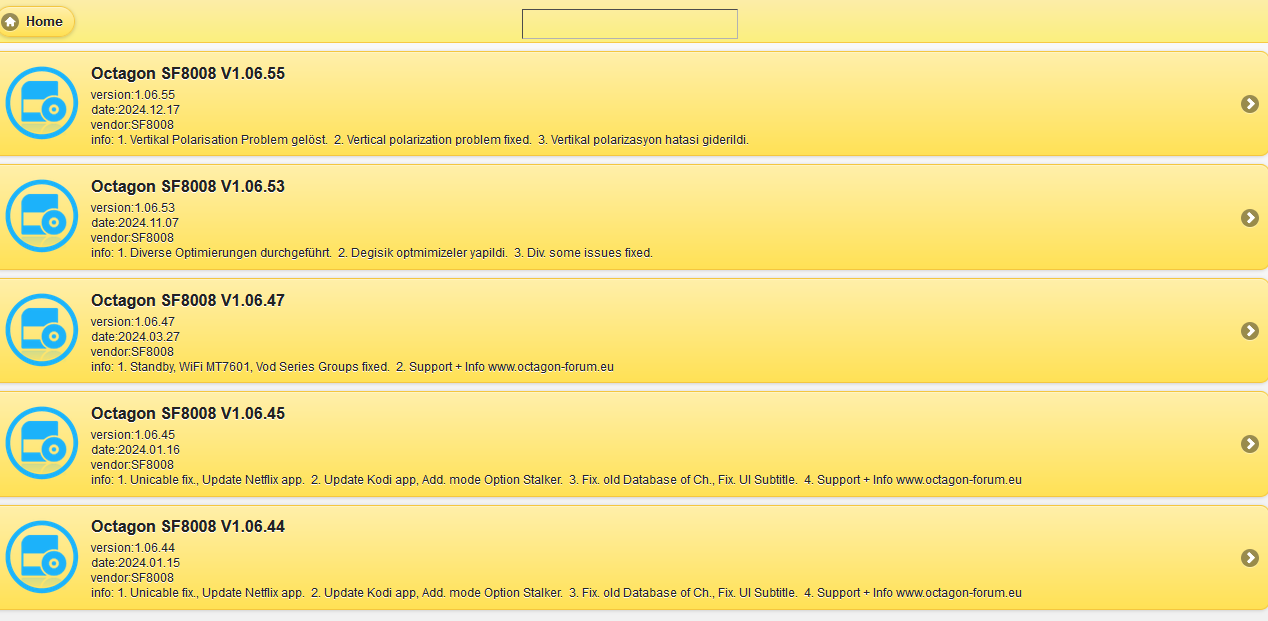
online
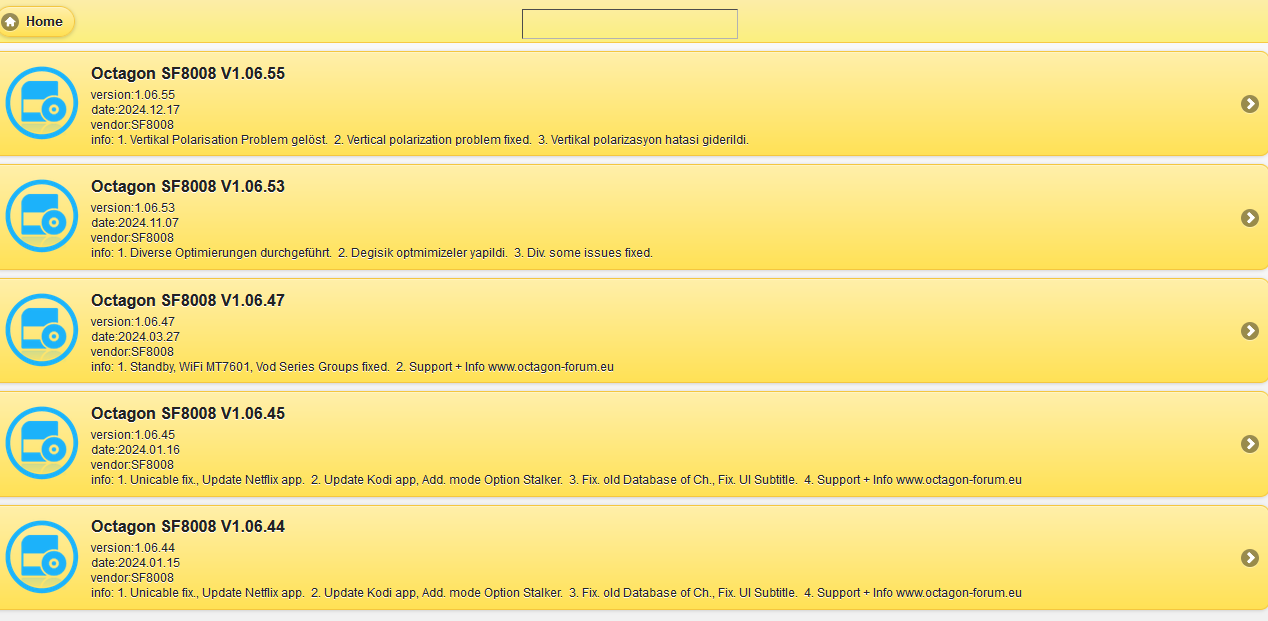
--> While the moderator's away, the spammers will play <--


- Hannibal_Lecter
- E2 Developer

- Posts: 15076
- Joined: 27 Mar 2024, 15:29
- Location: all over the world
- Has thanked: 15 times
- Been thanked: 2690 times

Re: Denys OS for Octagon SF8008
A new update has been released
"Octagon Define 7.0 OS V1.06.57 linuxos"
"Octagon Define 7.0 OS V1.06.57 linuxos"
Code: Select all
"http://define-sw.dyndns.tv/octagon/sf8008/octagon_sf8008-v1.06.57_20250315_mmc.zip"--> While the moderator's away, the spammers will play <--


- Hannibal_Lecter
- E2 Developer

- Posts: 15076
- Joined: 27 Mar 2024, 15:29
- Location: all over the world
- Has thanked: 15 times
- Been thanked: 2690 times

Re: Denys OS for Octagon SF8008
This is Test Software dated 26.03.2025
- EPG problem from the internet has been fixed.
Octagon SF8008 4K v1.06.58
- EPG problem from the internet has been fixed.
Octagon SF8008 4K v1.06.58
Code: Select all
https://www.mediafire.com/file/hil0h1xsyl195g4/octagon_SF8008_v1.06.58_20250326.mupg/file--> While the moderator's away, the spammers will play <--


-
- Similar Topics
- Replies
- Views
- Last post
-
- 1 Replies
- 1591 Views
-
Last post by tamox
-
- 0 Replies
- 3657 Views
-
Last post by Hannibal_Lecter
-
- 1 Replies
- 2619 Views
-
Last post by Hannibal_Lecter
-
- 0 Replies
- 572 Views
-
Last post by Hannibal_Lecter
-
- 2 Replies
- 2572 Views
-
Last post by tamox
Who is online
Users browsing this forum: No registered users and 9 guests

